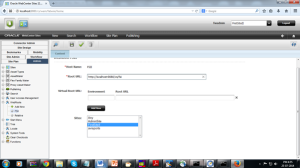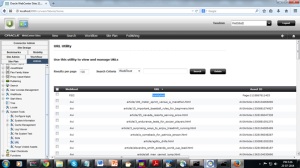Below is a step by step illustration of how to create webroot for Web center Sites!
- Go to the Admin Interface i.e Admin>WebRoots. Out of the box you will find the application deployed in the webapps>cs. Here I am building it for FirstSite(FSII)
- Add the URL Pattern, For that in the Admin Interface, goto>Admin>Asset Types>Page>URL Pattern>Add New

Add the pattern as ${f:spaceToUnderscore(name). toLowerCase()}.jsp , this will be available on the right tab under functions.
- Generate the URL in the contributor Interface: Go to the Home Page asset>Clicki Edit and then Enter the URL
- Next come back to the Admin Interface, Go to Admin>SystemTools>URL: You will find the URL that has been created. Make sure WebRoot is created
- Next configure URL rewrite filter, In my case the application is already configured, If it is a new application then configure it in the section mentioned in Italics <init-param> <param-name>SitePrefix</param-name> <param-value>fsii,avi</param-value> </init-param>